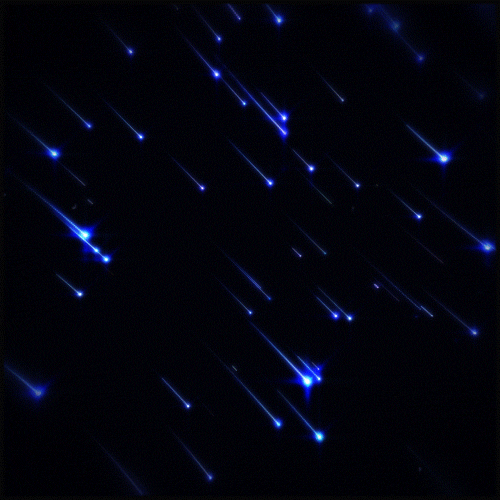
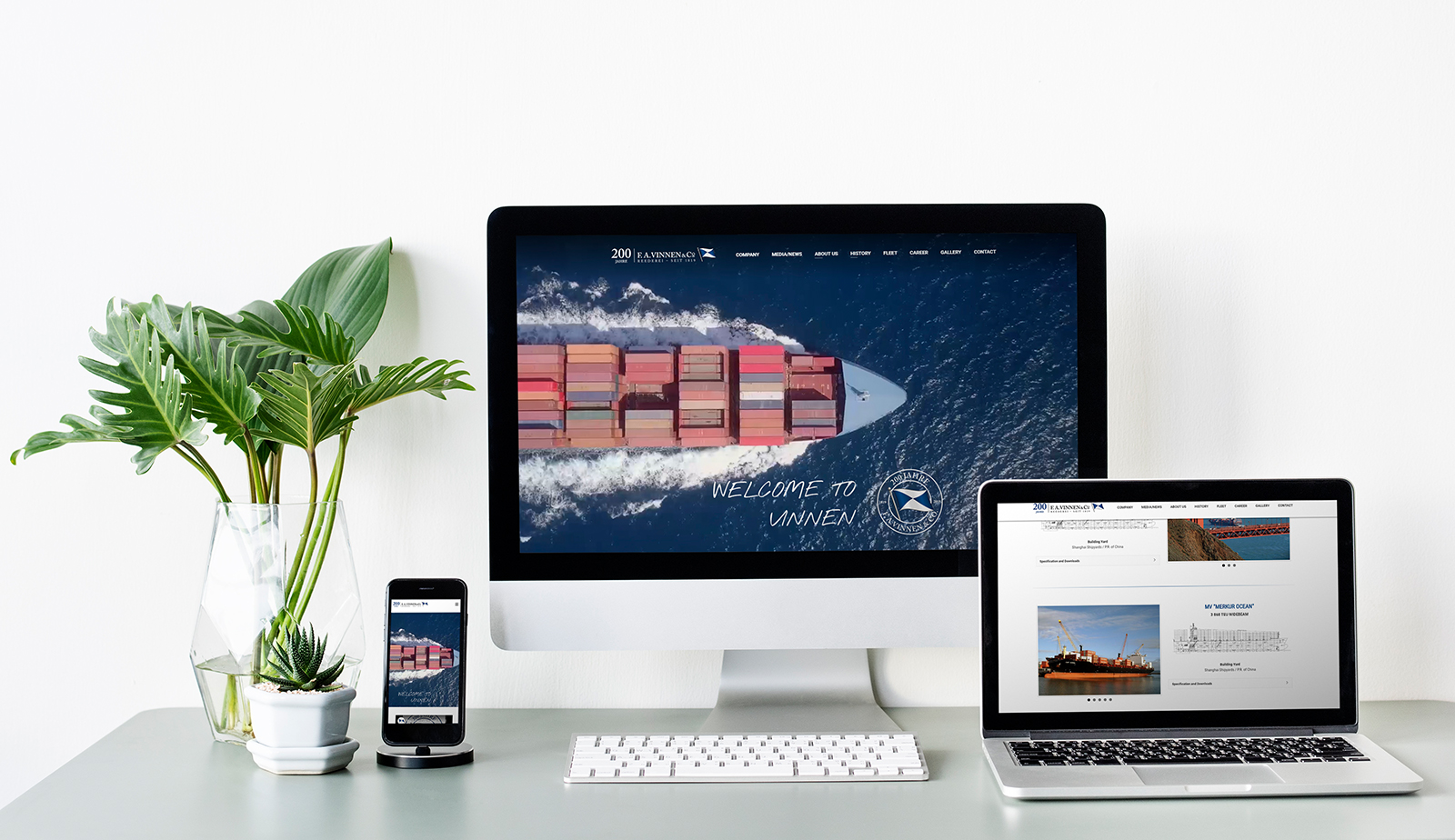
Design mockups may be quite useful. They make your template seem more competent and provide the customer a concept of how the design may appear in a real-world situation. There are dozens of tools available to assist you in using or creating your own, and for valid reason: because they always work.
Despite the fact that design mockups are made up of images, they are most successful when they convey a narrative. The amount of detail and care provided to that narrative determines if it's going to be sleep-inducing or captivating for the viewers. Designing mockups from start for every project, on the other hand, is not the most viable strategy. Which also takes a lot of effort for what is basically a one-time conceptual product. It's also only beneficial if the mockup concept is distinctive it's to go to all that bother if the end product is identical to a layout. It is ultimately your choice as to whether you are devoted enough about the initiative or customer to go the additional mile to produce a website design that is one of a kind.
Sometimes the mockup has a darker side. Designers may depend too heavily on a great mockup to promote a subpar design. Alternatively, perform a terrible job developing the mockups, which confuses the customer from the actual design or misleads them into believing they will receive outputs that they will not. Here are the dos and don'ts you should be aware of while using a mockup to boost your top designs.
Using the correct format:
If there is one thing we hope you take away from this blog, it is the significance of first producing your concept in the version needed for the transition, then leveraging a mockups as an assistance to present it off. Whether you create a mockup from ground - up or use one legally purchased from the web, it will almost certainly be in raster image. As a result, any design you've created and wish to include in the mockup would also need to be in raster Format.
Do not rely on just a mockup:
Mockups are wonderful, but your customer will be interested in seeing how the final file will look like. This is why so many designers create lengthier, presentation-style mockups. It's useful to exhibit, for example, a design label on and off the object it will cover, or a logo on several colored and textured backdrops. The customer can examine it from several aspects to determine what modifications they wish to make.
Be transparent and clear:
In a contest, be extremely clear about what you're able to and are unable to offer the client. Get across your message. If you're working on a logo design and using a mockup to demonstrate what a brochure and letterhead might look like, you can't give them away for free. That is why you may include a note with your submission if you want to illustrate your concept to the client. Make it clear what the sample is and what the theme is. If the customer inquiries about your services, you might negotiate additional specifications after the project starts.
Show accurate demonstrations:
The entire purpose of a mockup is to display your mockups and enhance the visual appeal of your design – to illustrate how it would seem in actual life. Thus, if you start heading too far with samples, employing a messy background, or overlooking the overarching brand image that the firm is looking for, you'll eventually wind up doing the opposite of what you're trying to accomplish.
Pick the right way to tell a branding story:
Signage is a terrific technique to consider if you know your customer will need brand logo displayed all over the site. A sports league or institution logo is an excellent example of something like this. The logo will have to be big, and it will be placed on and in premises, on apparel, on food and beverage containers, as well as probably even as for other illustrations. While you do not need to demonstrate every conceivable context for the Website Mockup, choose one or two that are most common and impress your customers with that too.
Create templates for reuse:
Customized Website Mockup template are simulations developed by illustrators that are generic enough to be reused for many projects. As we said in the last part, creating custom mockups for each task can be unrealistic as well as costly, but this method allows the designer to design mockups that are both distinctive and re - usable at a lower cost.
It is also a technique for the designers to display your mockups including their own personal style or repeating style trademark into client presentations. The technique for making Website Mockup templates is pretty much the same as for creating customized mockups: you must still gather images and include the design using a photo editing application. One distinction is in your approach to mockup photography: it must be generic enough to function for several clients—for example, instead of employing identifiable scenery mockup backgrounds, focus on illustrative details that could be modified with each project. It might be beneficial to categorize clients according to common topics such as industry. You may have one mockup layout for all of your culinary clients, another to use with all your retail customers, and so on. This makes it easy to choose pictures that will function in common circumstances.
Some designers produce blank product mockups for physical products using 3D applications like the Adobe Dimension, which also allows you to build rotating, dynamic mockups. The purpose of creating your Website Mockups in Psd is to build up the document such that the design may simply be replaced out in new projects while keeping the adjustments copied as they were.
Use smart objects for templates
A smart object is simply a container that keeps a picture in something like a linked document, so you can make significant changes to it without changing the original images. When you replace an image in a smart object, it adjusts in the content with all of your edits.