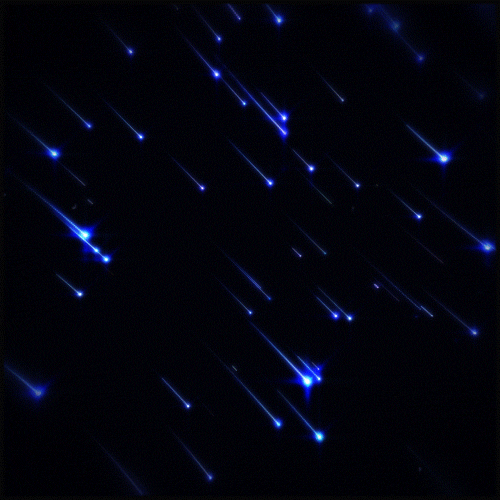

To build a good website, web development is a challenging process that needs careful strategy, design, and implementation. One of the key components of web development involves creating mockups to test and modify the design before development begins. Before writing a single line of code, developers can test the layout, functionality, and usability of a website using mockups, which are visual representations of the website's design.
Responsive design, which enables websites to adjust to various screen sizes and device kinds, has grown in importance in recent years as an essential part of online development. Therefore, it's crucial to test responsive design components using mockups before the website is really developed. In this comprehensive guide, we'll examine the importance of using mockups for responsive browser links in web development and also provide a step-by-step tutorial on how to use them properly.
What Are Mockups?
The design of a website is visualized in mockups, which are produced using design software like Sketch, Adobe XD, or Figma. Before starting actual development, these mockups allow developers to test and make adjustments to the website's design. Mockups are visual representations of the design and functionality of a website that can include text, graphics, and interactive components.
Why Use Mockups in Web Development?
Mockups are necessary for web development for a number of reasons. First of all, they allow developers to experiment with various design components and layouts before development. This technique saves time and money by identifying design faults early in the process while preventing costly redesigns later on.
Furthermore, mockups represent the website design, enabling stakeholders to see and understand the design's purpose. This can help in avoiding misunderstandings and miscommunications while the project is under process.
In the final but not least, mockups allow developers to test a website's responsiveness on various screens and devices. This is especially crucial in the mobile-first world of today, when people browse websites on a variety of devices, such as smartphones, tablets, and laptops.
What Is a Responsive Browser Link?
A tool called a responsive browser link allows developers to test a website's responsiveness on various screens and devices. When a user clicks on a responsive browser link, the website is displayed within a simulated environment that mimics different screen sizes and types of devices. This allows web designers to evaluate a website's responsiveness and guarantee that it displays and performs properly on a range of devices.
How to Use Mockups for Responsive Browser Links?
Now that we understand the importance of mockups and responsive browser links in web development, let's explore how to use them effectively. Here is a comprehensive step-by-step guide to getting you started:
Step # 1: Create Your Mockup
The first step is to create your mockup using design software like Sketch, Adobe XD, or Figma. Consider how the design will appear and work on various devices and screen sizes while making your mockup.
Step # 2: Choose a Responsive Browser Link Tool
Tools for testing responsive browser links include Sauce Labs, CrossBrowserTesting, and BrowserStack. Select a tool based on your needs and financial situation.
Step # 3: Upload Your Mockup to the Responsive Browser Link Tool
Once you've decided on a responsive browser link tool, upload your mockup to it. You can use this to evaluate the website's responsiveness on various devices and screen sizes.
Step # 4: Test the Website's Responsiveness
The responsiveness of the website can now be tested after your mockup was posted to the responsive browser link tool. Navigate around the website to evaluate its functioning and design elements after choosing the device type and screen size you want to test on.
Step # 5: Refine Your Mockup
You can find design errors or functional problems that need to be fixed after testing the responsiveness of the website. Use this criticism to improve your mockup and make any necessary changes to the layout or design.
Step # 6: Repeat Steps
Once you've refined your mockup, it's time to repeat the testing process. Upload the updated mockup to the responsive browser link tool and test the website's responsiveness again. This process should be repeated until the website is responsive and functions correctly across all devices and screen sizes.
Step # 7: Share Your Mockup with Stakeholders
Once you're happy with the website's design and functionality, it's time to share your mockup with stakeholders. This allows stakeholders to see and understand the design's vision and provide feedback before development begins.
Step # 8: Begin Development
It's time to start development after getting feedback from stakeholders and finishing the mockup. You can make sure that the development process is quick and effective, saving time and money in the long run, by using mockups to evaluate the website's responsiveness and design.
Top 5 Free Mockup Tools For Your Design Project:
Now that you know how to make a mockup design, it's time to look more closely at the tools you might need to do so. When selecting how to create a website, using the right tool can save you time and frustration. It’s important to take a wise decision when looking for one.
Adobe XD is a vector-based website design mockup tool that enables you to build interfaces for websites, mobile apps, and more. It also lets you generate wireframes and prototypes. It is a powerful tool for designing and prototyping websites since it includes features like responsive design, symbols, and asset management.
Figma is a cloud-based, all-in-one tool that can be used on a desktop or browser to quickly create wireframes, mockups, and designs. It is an excellent application for developing and updating website mockups because it has features like vector graphic editing, prototyping, and design systems.
Balsamiq is a quick wireframing tool that replicates the experience of drawing on paper or a whiteboard. In order to help you concentrate on the content and structure, it provides a variety of features like drag-and-drop components, collaboration tools, and export options.
Moqups is a web-based design tool that uses a drag-and-drop interface that helps developers in creating website prototypes and wireframes. It is great for designing since it offers interesting features including templates, collaborative tools, a built-in library, and version control.
Axure RP is an effective design tool that allows developers to make interactive wireframes, prototypes, and mockups of websites. It has features like dynamic panels, conditional logic, and team collaboration tools that are excellent for creating and testing complex website designs.
Mockups are an essential aspect of web development, allowing developers to test and refine the website's design before development begins. Using responsive browser link tools, developers can test the website's responsiveness across different devices and screen sizes, ensuring that the website looks and functions correctly on all platforms. By using mockups to test responsive design elements, you can ensure that your website is user-friendly, accessible, and meets the needs of your audience.