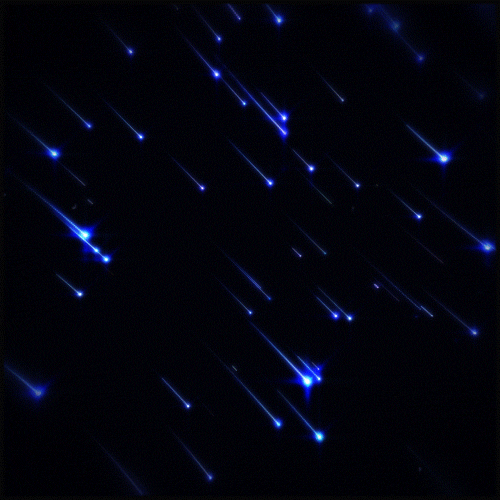

One of the key benefits of MocksUrl is its ability to streamline design feedback and collaboration. By converting static mockups into responsive browser links, MocksUrl facilitates real-time collaboration and seamless sharing of designs with clients, stakeholders, and team members. This leads to faster feedback cycles, improved communication, and ultimately, more efficient design iterations.
MocksUrl empowers designers to rapidly prototype their ideas and concepts. With responsive live links, designers can bring their static mockups to life, creating interactive prototypes that closely resemble the final product. This enables designers to test user interactions, explore different design variations, and gather valuable user feedback at an early stage, saving time and resources in the development process.
MocksUrl's responsive browser links provide an immersive and realistic environment for user experience testing. Designers can simulate user interactions, transitions, and animations within the browser, allowing for a more accurate assessment of the design's usability and effectiveness. By gathering user feedback and making data-driven improvements, designers can create user-centric designs that resonate with their target audience.
MocksUrl's responsive browser links provide a tangible and interactive way to showcase designs to clients. By presenting designs in a browser-like environment, clients can better visualize the end product and understand how it will function. This enhances client communication, improves client understanding of the design concepts, and increases client buy-in and satisfaction with the final deliverables.
To maximize the potential of MocksUrl and to see your mockup in action it is advised to consider implementing the following strategies:
Take full advantage of MocksUrl's rapid prototyping capabilities by embracing an iterative design approach. Instead of relying solely on static mockups, leverage MocksUrl to create interactive prototypes and iterate on design ideas. Continuously refine and improve your designs based on feedback and user testing conducted within the responsive browser links.
Collaborate effectively
Utilize MocksUrl as a collaboration tool to enhance communication and collaboration among team members, clients, and stakeholders. Share the responsive browser links to facilitate real-time feedback and reviews. Encourage open and constructive discussions, leveraging the platform’s capabilities to foster collaboration and ensure that everyone is aligned on design goals and requirements.
Leverage MocksUrl's responsive browser links for user testing purposes. Share the prototypes with target users and collect feedback on their interactions and experiences. Use this feedback to refine your designs, validate design decisions, and optimize the user experience. Integrating user testing into your design process can lead to more user-centric designs and better overall outcomes.
Use MocksUrl's responsive browser links to validate design concepts and functionality. Conduct thorough testing within the browser environment, ensuring that the design is not only visually appealing but also functional and usable. Test different scenarios, user flows, and interactions to identify any potential issues or areas for improvement.
To ensure effective use of the platform, follow these steps:
Clearly define your objectives and goals for using MocksURL. Understand what you want to achieve with your designs and how MocksURL can support those goals. Whether it's rapid prototyping, collaboration, or user testing, having clear objectives will guide your use of the platform effectively.
Develop a structured design workflow that incorporates the platform seamlessly. Determine how MocksUrl fits into your overall design process and establish clear steps for using the tool. Consider how and when you will create responsive browser links, gather feedback, iterate on designs, and conduct user testing within the platform.
Ensure that your design assets, such as images, icons, and content are well-organized and ready for use in the platform. Optimize and compress your assets to minimize file sizes while maintaining visual quality. This will help streamline the process of creating prototypes and enhance the performance of your responsive browser links.
Familiarize yourself with the platform’s features and functionalities to leverage its full potential. Explore options for customizing the design, interactions, and branding within the responsive browser links. Take advantage of collaboration tools, feedback mechanisms, and user testing features provided by MocksURL to enhance your design process and gather valuable insights.
Ensure that your responsive browser links are tested across different devices and browsers to ensure compatibility and responsiveness. Verify that your designs render correctly and function as intended on various screen sizes, operating systems, and popular browsers. Address any inconsistencies or issues that arise to provide a seamless experience to your users.
Keep track of design mockups decisions, feedback received, and design iterations throughout the process. Maintain documentation of the design process within MocksURL or external tools. This will help you understand the evolution of your designs, refer back to previous versions if needed, and maintain a record of the project for future reference.
By following the aforementioned points, designers can effectively utilize MocksUrl for successful web design and development. These steps ensure that designers make the most out of MocksUrl's features and functionalities, resulting in streamlined workflows, improved communication, enhanced user experiences, and ultimately delivering high-quality designs that meet client objectives.