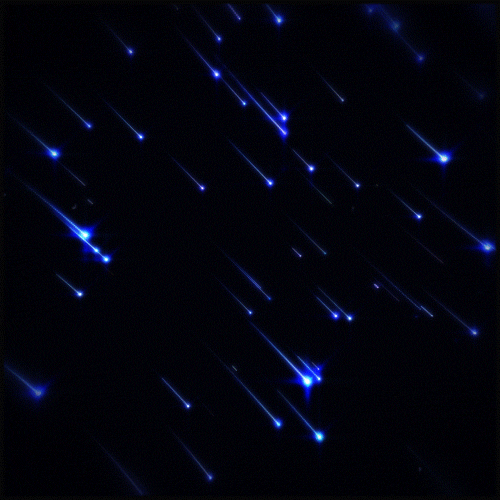

A mockup is a static and high-level depiction of a product, like a website or mobile application. Its primary purpose is to showcase the visual design and functionality of a user interface (UI) prior to coding. Stakeholders and designers benefit from a mockup as it provides a tangible representation of the product's look and feel. It also facilitates communication between designers and developers, ensuring that the project progresses in the right direction.
How mockups can be used:
While mockups are commonly employed during the design phase, they can be useful in various other stages, including marketing, user testing, and product development. In web design, mockups play a crucial role in enhancing the appearance, functionality, and appeal of a website. They are implemented after wireframing and prototyping or can be used in conjunction with both, depending on the website's objectives.
By utilizing mockups, effective strategies can be developed to improve web content placement, test designs, and avoid the need for costly revisions later on. Mockups facilitate better communication and collaboration, enabling informed web design decisions specific to a website. In today's context, mockups are vital for enhancing the customer journey and providing clients with a realistic representation of their website's design and layout. This empowers clients to make informed decisions and reduces the need for last-minute design and development changes. For businesses, optimizing the client journey is crucial, and mockups can greatly facilitate this process. Mockups also contribute to a smoother client journey in the following ways:
Helps improve ideas and concepts:
When clients approach you with their own vision and a specific theme for their business, project, or product, it is important to recognize that these concepts may require further refinement and improvement before they are ready for the market. Trying to persuade the client at this stage could potentially lead to conflicts of interest and leave the client dissatisfied. However, by using a mockup to clearly demonstrate the client's ideas and visualizations, you can effectively communicate any design or theme concerns in a more collaborative and harmonious manner. This approach also ensures that the client's ideas and concepts are valued, eliminating any doubts they may have about their input being disregarded.
Actual representation:
In addition to website design, mockups find utility in various visualizations, including product-related ones. For instance, clients may require a specific graphic to be incorporated into their stationery, letterhead, or product, and a mockup can assist in deciding on design elements and potential modifications. It is important to note that not every mockup is suitable for this purpose, but many people overlook the fact that a mockup can serve as a pack shot. Such a pack shot can be utilized in stores, on websites, or on customers' social media, saving significant time and money.
When the appropriate packaging mockup is found, just moments after the client approves the project, a credible product visualization can be created. This visualization has the potential to generate revenue even before the product is manufactured. In a time when customers are often pressed for time and tend to make design changes until the very last moment, using a mockup as the final product visualization provides a significant advantage.
Helping the design team communicate their inputs:
The designer's vision and the client's perspective may not always align due to the unique experiences and individual perceptions that shape how we view and process information. Recognizing this, it becomes crucial to adopt a "Show and Not Tell" approach when working with clients. Instead of relying solely on verbal descriptions or explanations, it is essential to provide tangible and visual representations that allow clients to see and experience the design concepts firsthand.
By offering clients a concrete vision of their new logo, such as displaying it on the side of a van, on a building, or on business cards, you bridge the gap between the designer's imagination and the client's expectations. This approach goes beyond mere words and engages the client's senses, allowing them to visualize how the design will actually appear in real-world contexts. Seeing their logo on different mediums helps the client assess its impact, compatibility, and overall suitability for their brand identity.
When clients are presented with tangible visuals, it not only helps them understand the design concept more effectively but also encourages collaboration and informed decision-making. By experiencing the design in a realistic context, clients can provide valuable feedback and make necessary adjustments, ensuring that the final outcome aligns with their vision and goals.
Speeds up the revision process:
After finishing your mockup, experiment with different scenarios within it, including various screen sizes and resolutions. This will provide a more accurate understanding of how users may interact with your final product during its launch in production mode and will offer a range of perspectives to the rest of the team or stakeholders. If needed, make adjustments based on testing outcomes or feedback from stakeholders until everything appears perfect. Take your time with this step, as minor details can potentially lead to significant issues once the product is live in production mode.
The Mocks URL advantage
At Mocks URL, customers can enjoy a distinct advantage known as "The Mocks URL advantage." Unlike traditional website mockup services, Mocks URL offers users the ability to view their mockups as live links. This feature enables customers to experience the interactive and dynamic nature of their website designs and display your mockups in a more immersive manner. By simply clicking on the provided URL, users can navigate through the mockup pages, interact with buttons and menus, and get a genuine sense of the user experience. This functionality allows them to display your mockups and thoroughly test the design's functionality, flow, and responsiveness.
The Mocks URL advantage empowers customers to gather valuable feedback from stakeholders, clients, or team members by easily sharing the live link. This immersive experience allows others to interact with the mockup and provide informed input on the design. With Mocks URL, customers can see their Mockups in the browser to ensure that their website mockups are not static representations but dynamic simulations that provide a realistic preview of the final website. Embrace "The Mocks URL advantage" and make well-informed design decisions for your website.